What does the BIC and Bank Code change mean to
you?
1. Why is there a change in payment instructions to Citibank
Singapore Limited?
Citi Singapore operates under two legal entities – Citibank N.A.,
Singapore Branch and Citibank Singapore Limited.
Citi Singapore has decided to maintain separate transaction
settlement accounts for the two legal entities. As such, Citibank
Singapore Limited will be issued a new SWIFT Bank Identifier Code
(BIC) and a new Bank Code to be used for its SGD transactions. This
means that you will need to use these new codes when you make any
SGD transaction to your Citibank Singapore Limited ((Wealth
management products and services, unsecured and secured products),
International Personal Banking and CitiBusiness Banking account(s).
Kindly take note of the correct corresponding banking information, as
listed in the table below.
Table 1 :
| Currency |
SGD |
Others
(No
change. For reference only) |
|
Before 15 April 2019
(Old BIC) |
On and After 15 April 2019
(New BIC) |
|
| SWIFT Bank Identifier Code
(BIC) |
CITISGSGXXX |
CITISGSLXXX |
CITISGSGGCB |
| Bank Code |
7214 |
9201 |
- |
| FAST bank description |
CITIBANK, N.A. |
CITIBANK SINGAPORE LIMITED |
- |
2. How does this affect my outgoing transfers?
Any existing outgoing transfers from Citibank will not be affected by
the change in BIC and Bank Code.
However, from 15 April 2019 onwards, you will need to ensure you
select the correct BIC (refer to Table 1 above) when you initiate
new SGD fund transfers from your Citibank Singapore Limited account
to other Citibank Singapore Limited and Citibank N.A., Singapore
branch account. No action is required for your existing payment set
up.
In the event you experience difficulties in transferring funds to
your Citibank Singapore Limited account, please delete your existing
setup and re-establish a new transfer instruction.
3. How does this affect my incoming transfers?
With effect from April 15 2019, the SWIFT Bank Identifier Code (BIC)
will be changed to CITISGSL. This is applicable for all new SGD fund
transfers (for SGD only) setup done via inter-bank payment platforms
such as Fast and Secure Transfer (“FAST”), Inter-bank GIRO (“GIRO”),
MAS Electronic Payment System (“MEPS”) and Telegraphic Transfers
(“TT”) to Citibank Singapore Limited.
In order for incoming SGD funds/payments (for SGD only) to your
Citibank Singapore Limited account(s) to be successfully processed,
please provide the SWIFT Bank Identifier Code (BIC) as CITISGSL to
the relevant parties.
Payments made to an account(s) with incorrect BIC will not be
processed and you may incur additional charges.
For incoming transfers in other currencies, there is no change in
current BIC Code (CITISGSGGCB) and Bank Code (7214).
4. Are there are any changes for my existing ‘account payee’
of another Citibank Singapore Limited account, already set up in
my account?
No, there is no change to your existing account payee set up.
5. What should I do if I want to add a new payee of another
Citibank Singapore Limited account?
If you are adding a payee via Citibank Online or Citi Mobile App,
select Citibank Account (local) or ‘Electronic Transfer
(GIRO/MEPS/FAST).
If you have selected to make a SGD payment via Electronic Transfer,
please ensure you enter the correct SWIFT Bank Identifier Code
(BIC).
6. What do I have to do when I transfer funds to another
party’s Citibank N.A., Singapore Branch account from
15
April 2019 onwards?
There will be no change to the legal entity name and corresponding
bank identifier codes for fund transfers to Citibank N.A., Singapore
Branch accounts.
As such, you do not need to make any changes in any pre-established
payees which you may have set up for regular funds transfers to
Citibank N.A., Singapore Branch accounts.
However, please note that there will now be two bank names, Citibank
NA Singapore and Citibank Singapore Limited, on the various
inter-bank payment platforms (FAST, GIRO, MEPS, TT) To ensure that
your transaction is processed successfully, kindly ensure that you
select the correct Citi legal entity name and corresponding bank
identifier codes when you initiate and/or receive payment
instructions per stipulated in Table 1 as shown above.










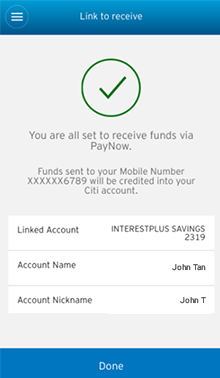
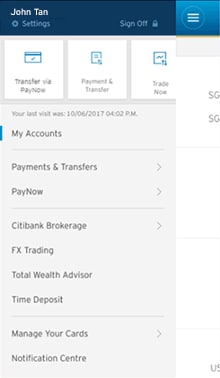
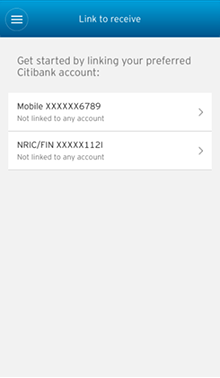
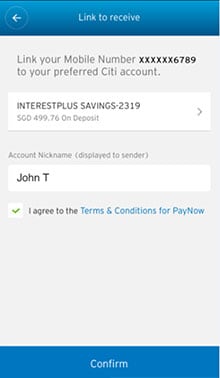
 Login, access 'PayNow' from the 'Payments & Transfers'
tab, and select
Login, access 'PayNow' from the 'Payments & Transfers'
tab, and select
 Choose either your mobile number or NRIC/FIN to be
linked to your preferred Citi account or Citi Credit
Card.
Choose either your mobile number or NRIC/FIN to be
linked to your preferred Citi account or Citi Credit
Card.
 Select your preferred account, enter your account
nickname, which will be
Select your preferred account, enter your account
nickname, which will be
 Key in the SMS OTP and you are all set to receive funds
via PayNow.
Key in the SMS OTP and you are all set to receive funds
via PayNow.
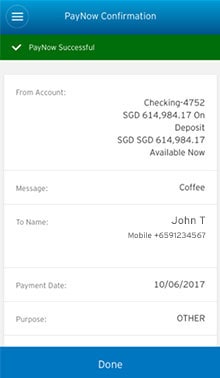
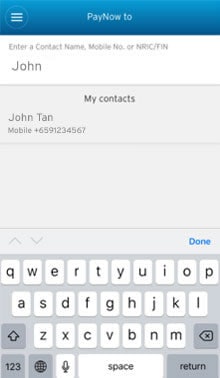
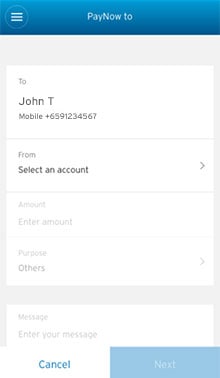
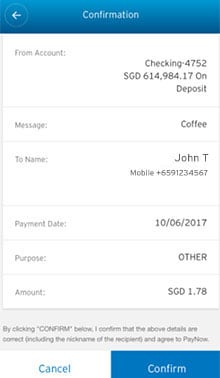
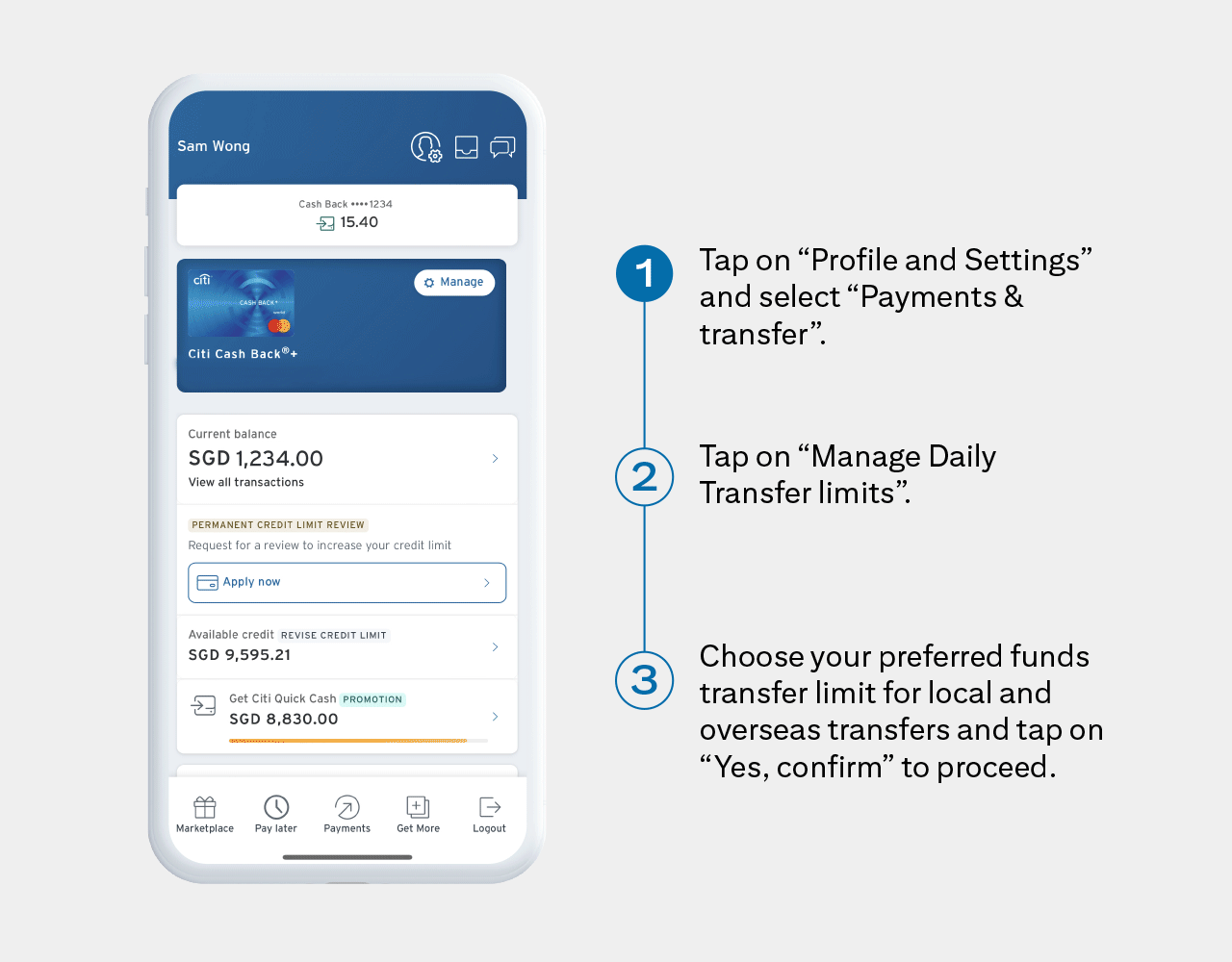
 to expand and
on
to expand and
on  to minimise the
details.
to minimise the
details.